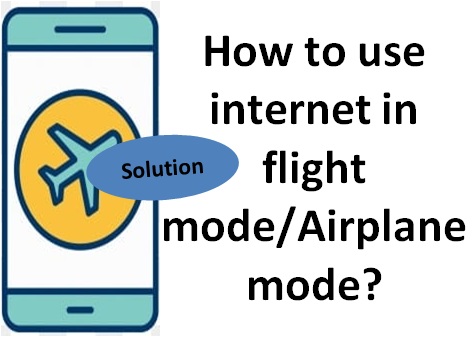Solution To Use Internet In Airplane Mode Via Wi-Fi
Below are the steps-
Step 1:Drag down the notification bar on your respective devices and click on the ‘Wi-Fi’ option.
Step 2: Click on the network which you want to connect. If the network is already saved on your device it will connect automatically, otherwise, enter the network SSID and password for authentication. Add password and connect the internet smoothly and enjoy the internet.
Solution to Use Internet (Mobile Data) In Airplane Mode
Below are the steps-
Step 1: Make sure you have turned on the Airplane mode on your respective devices.
Step 2: Open the dialer app and dial *#*#4636#*#*.
Step 3: A testing page will open up with three different options namely “Phone information1”, “Phone infirmation2”, and “Wi-Fi” information. Select the Phone information 1 or 2 depending on the SIM card whose mobile data you want to use in Airplane mode.
Step 4: After click on the Phone info 1 or 2, another settings page will open up where you need to scroll down to the Mobile Radio Power option. Toggle this on along with the VoLTE provisioned and Video Calling provisioned placed right below the Mobile Radio Power option.
Step 5: Scroll down to the “More” tab. Click on it.
Step 6: You will see another option “Enable Data Connection”. click on it , you can now start using the internet even with the Airplane mode on.