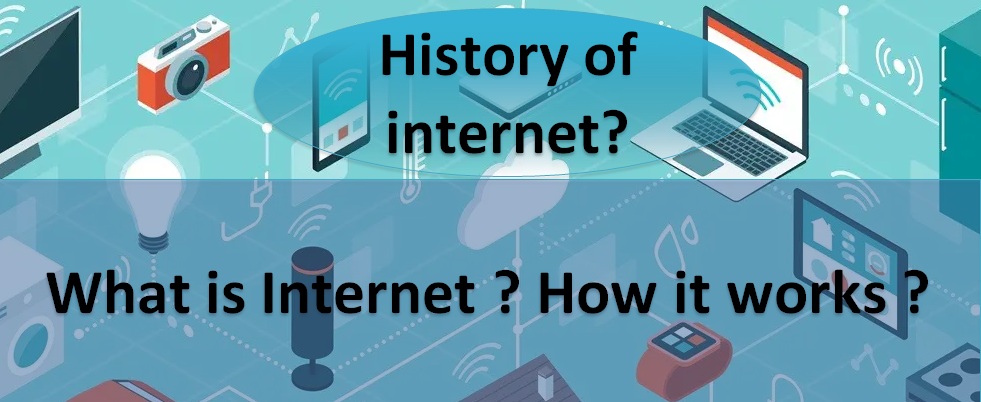What is internet?
- Internet as we know it is known as the connection of interconnected computers and network devices, either over small or large distances. The working of the internet is not as simple as we know it, as it connects various network models and devices to provide you with a secure and reliable connection for data exchange.
- The internet is the backbone of modern global communication and works by transmitting information across a vast, interconnected network of computers. It is the physical infrastructure that makes the Web and other global information systems possible.
The internet is a network of networks
- The internet is a way of connecting computers all around the world. Most of us do this on a much smaller scale in our own home networks.
- To understand the Internet, it helps to look at it as a system with two main components. The first of those components is hardware. That includes everything from the cables that carry terabits of information every second to the computer sitting in front of you.
- Other types of hardware that support the Internet include routers,modems, cell phone towers, satellites, radios,mobiles and other devices. All these devices together create the network of networks. The Internet is a malleable system — it changes in little ways as elements join and leave networks around the world. Some of those elements may stay fairly static and make up the backbone of the Internet. Others are more peripheral.
- While you could just connect two computers together directly, a router acts as a central hub. A router is just a specialized computer whose job is to manage the communication between the computers it’s connected to.
- This means that by making one connection to the router, it’s like you made a connection to every other computer the router is connected to. These networks are usually referred to as local area networks (LANs), and they’re the kind of networks that people would set up to have LAN parties to play computer games together before online games were the norm.
- These elements are connections. Some are end points — the computer, smartphone or other device you’re using to read this may count as one. We call those end points clients. Machines that store the information we seek on the Internet are servers. Other elements are nodes which serve as a connecting point along a route of traffic. And then there are the transmission lines which can be physical, as in the case of cables and fiber optics, or they can be wireless signals from satellites, cell phone or 4G towers, or radios.All of this hardware wouldn’t create a network without the second component of the Internet: the protocols. Protocols are sets of rules that machines follow to complete tasks. Without a common set of protocols that all machines connected to the Internet must follow, communication between devices couldn’t happen. The various machines would be unable to understand one another or even send information in a meaningful way. The protocols provide both the method and a common language for machines to use to transmit data.
- You’ve probably heard of several protocols on the Internet. For example, hypertext transfer protocol is what we use to view Web sites through a browser — that’s what the http at the front of any Web address stands for. If you’ve ever used an FTP server, you relied on the file transfer protocol. Protocols like these and dozens more create the framework within which all devices must operate to be part of the internet.
- Two of the most important protocols are the transmission control protocol (TCP) and the Internet protocol (IP). We often group the two together — in most discussions about Internet protocols you’ll see them listed as TCP/IP.
how information travels across the Internet.?
- In order to retrieve this article, your computer had to connect with the web server containing the article’s file. We’ll use that as an example of how data travels across the Internet.
- First, you open your Web browser and connect to our Web site. When you do this, your computer sends an electronic request over your Internet connection to your Internet service provider (ISP). The ISP routes the request to a server further up the chain on the Internet. Eventually, the request will hit a DNS.
- The request will eventually come to our Web server. Our server will respond by sending the requested file in a series of packets. Packets are parts of a file that range between 1,000 and 1,500 bytes. Packets have headers and footers that tell computers what’s in the packet and how the information fits with other packets to create an entire file. Each packet travels back up the network and down to your computer. Packets don’t necessarily all take the same path — they’ll generally travel the path of least resistance.
- That’s an important feature. Because packets can travel multiple paths to get to their destination, it’s possible for information to route around congested areas on the Internet. In fact, as long as some connections remain, entire sections of the Internet could go down and information could still travel from one section to another — though it might take longer than normal.