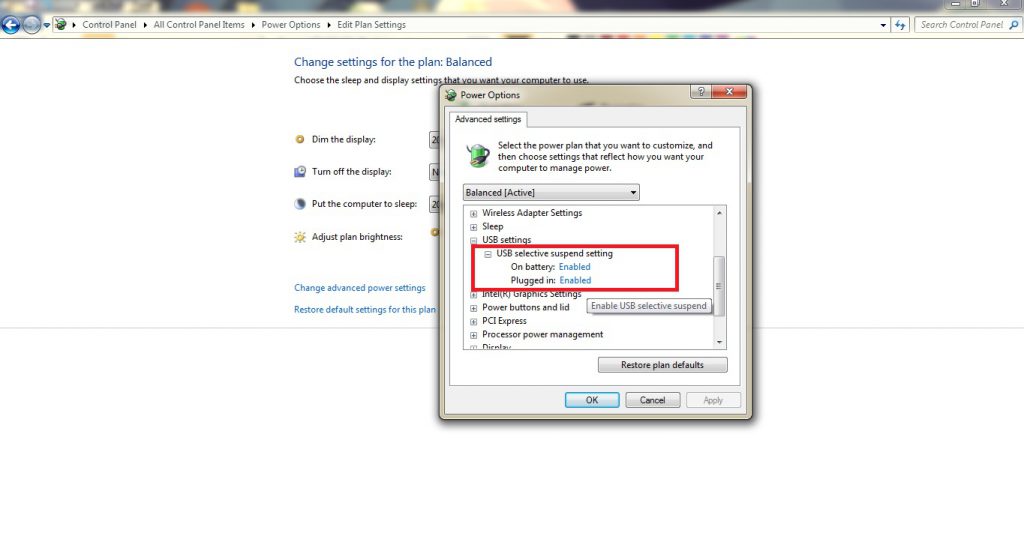Below is the solution of your problem..
Restarting the PC is solving many problems of your computer\Laptop.
Step 1. Restart the PC
Step 2. Uninstall USB port driver
Uninstalling the driver of the USB port and reinstall it. This may fix the problem. below is steps how to do it:
- Press Windows + R keys and add command devmgmt.msc to open the Device Manager , you can also open it from control panel.
- Expand the Universal Serial Bus controllers.
- After that right-click the entry Enhanced PCl to USB Host Controller and then click on Uninstall.
- Repeat this for all entries with USB Host Controller to uninstall drivers for all the USB ports.
- Once deleted, restart the PC and Windows will automatically reinstall all drivers and fix issues of driver issues.
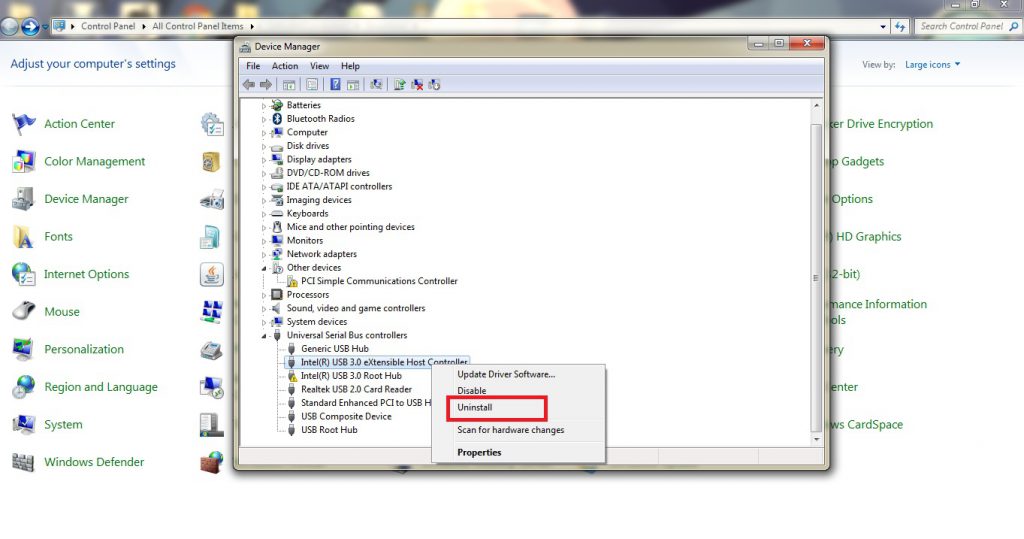
Step 3. Disable USB selective suspend setting
USB Selective Suspend is feature of Windows power saving that disable USB ports to conserve power. anyways is stopping a USB port from working. Follow the steps below to solve it
- Open RUN and type powercfg.cpl then hits enter key to open Windows Power options.
- Click on Change plan settings same on your current plan and then click on Change advanced power settings.
- Expand USB settings and disable the USB selective suspend setting.
- Restart the PC.
- Your problem is solved.