If your WiFi is working correctly and fine but PC disconnecting from it, then your PC’s Network card may not be receiving full power. Windows has a built-in power saver option that gives less power to the network card. You need to disable it from below setting:
- Go to Power Options and go to change the plan setting
- Then go to Advanced power settings.
- Expand the Wireless Adapter Settings and then expand Power Saving Mode.
- Select the Maximum Performance.
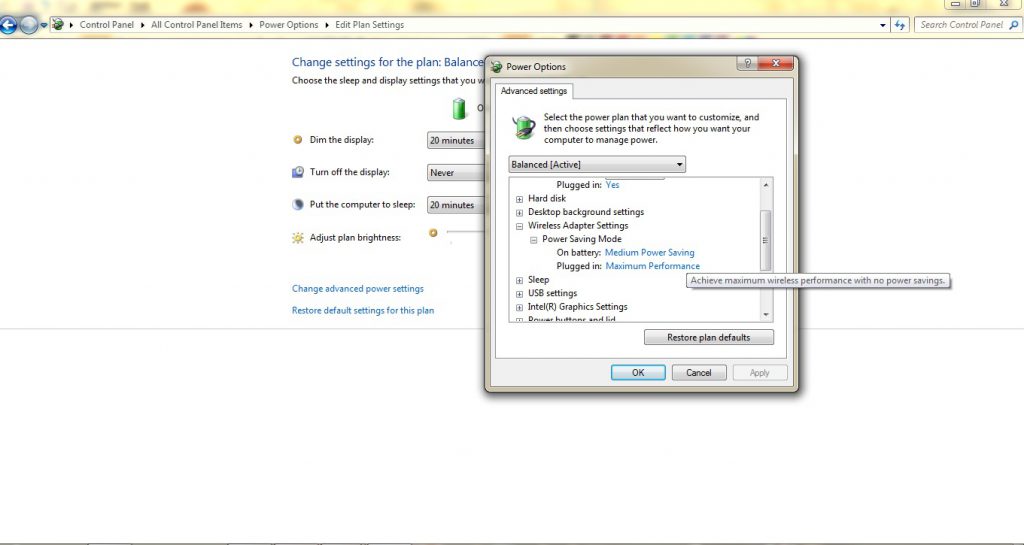
Hope this solution will resolve your issue.if not resolved then please comment in comment box.