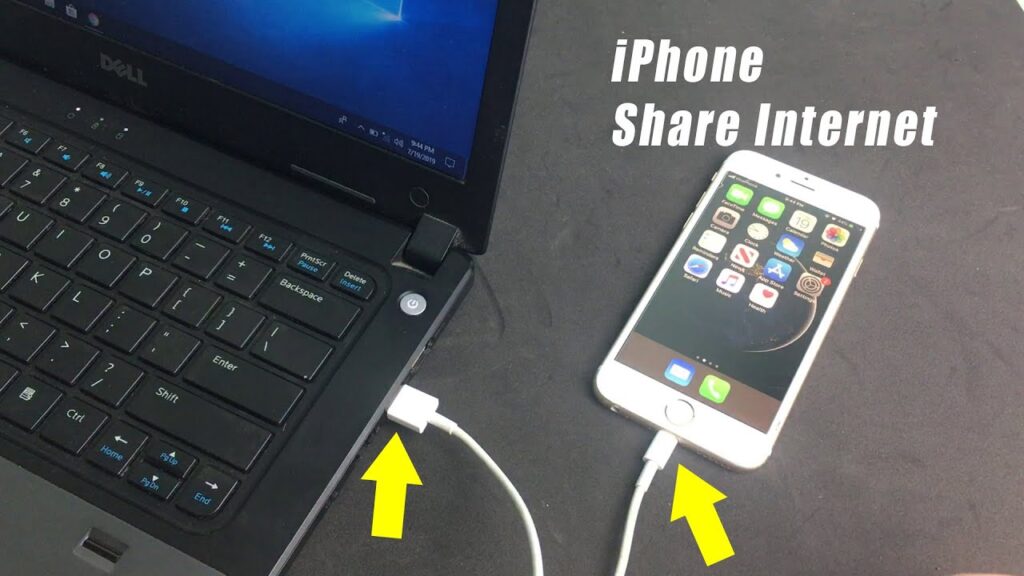
We now see this how to connect internet through USB cable .
1. Firstly you want to connect USB cable to mobile charging point and after that other side of cable you want to connect to your Laptop/Computer.
2.After successfully connection of USB cable you will see following screen on mobile
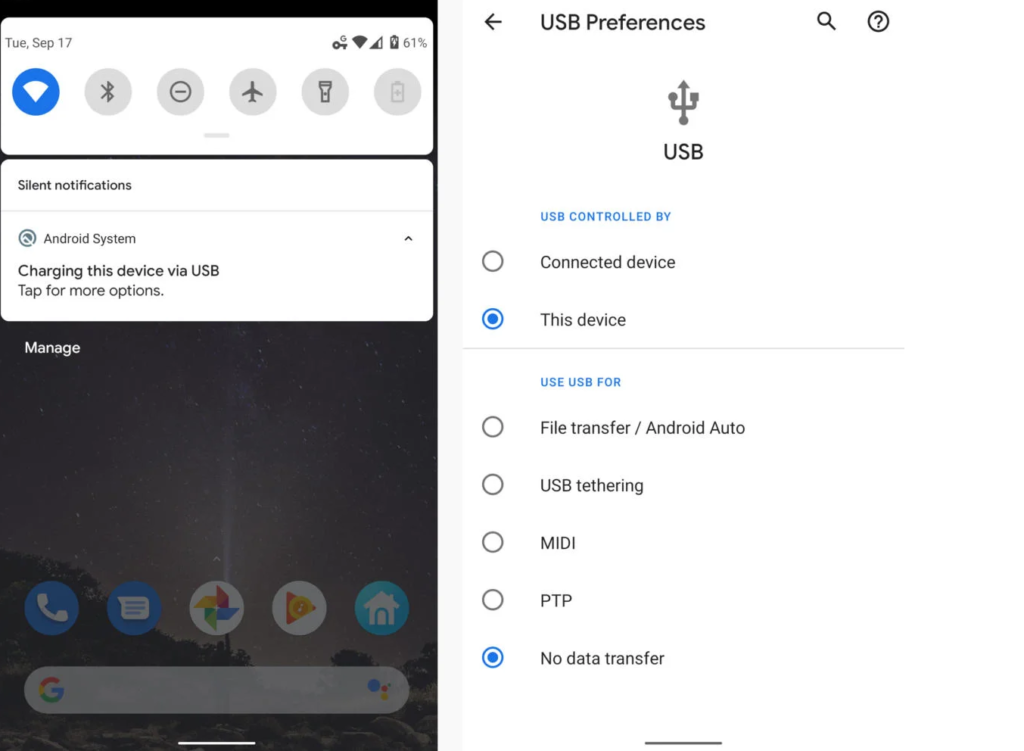
3.After this screen appears you can select the USB tethering and now its Done!
4.The Windows taskbar, open the computer’s Network and Internet settings to verify the connection.you can use internet from your mobile to laptop.
What Is USB Tethering?
Tethering is the process of sharing your phone’s mobile data to access the internet on another device, such as a laptop.
Do not stay out of business, or close down due to lack of Funding and finance. Your projects, businesses and financial needs is completely possible.
You can now fund your projects, businesses without worries of repayment as you can have ample amount of time to execute your projects and businesses and build up, grow financially, to achieve your complete set goals.
Are you also a broker/consultant? Make life easy for various of your clients globally to help provide funding for their various Businesses and Projects, edging them towards a better business and financial goals.
Chu Yeung
Customer Care Department
info@charterunionfin.com
+852 8199 9324